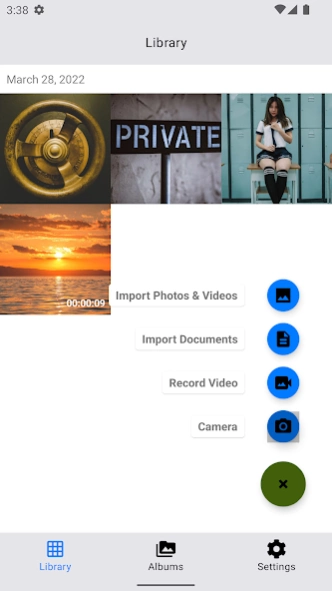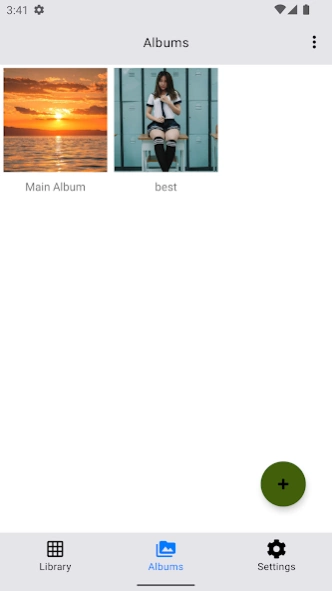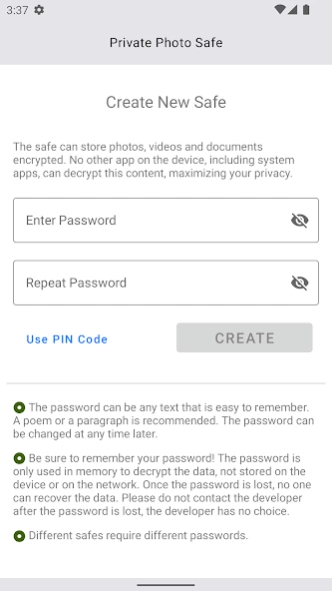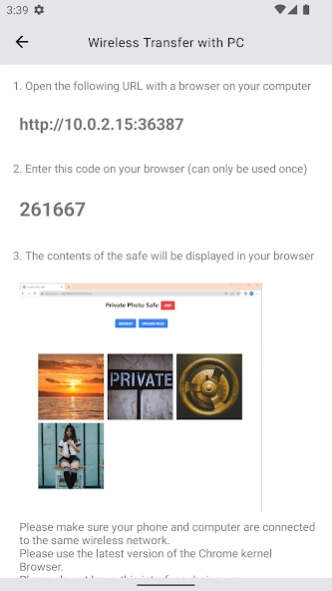Private Photo Safe 1.5.6
Free Version
Publisher Description
Private Photo Safe - Encrypt your private photos and videos
⭐ One-click import
Import videos and pictures from the mobile phone album with one click, and you can long press to import in batches when selecting photos.
Support the hiding and encryption of private pictures and private videos, and put private content in the safe to avoid being stolen by other applications.
⭐ Encrypted Storage
Pictures and videos are stored locally, and the files are encrypted in chains through the password set by the user to ensure that no other applications, including all system applications, can steal the content.
After setting the password, you need to enter the password every time you open it, and it will automatically close if you don't use it over time. It is a very hidden and safe private space.
⭐ Wireless Transfer
You can use the browser on your computer to open and view the gallery and album, and upload photos directly on the computer.
Uploaded photos and files are encrypted and stored directly in the APP to ensure information security.
⭐ Private Cloud Synchronize
Synchronize your data to Amazon Simple Storage Service (Amazon S3) under your own account.
⭐ PREMIUM Features
✓ Unlimited number of safes
✓ Unlimited number of albums
✓ Unlimited number of files
✓ Reset password with secret email
================================================
Privacy Policy: https://privatephotosafe.com/help/privacy-policy
Terms of Use: https://privatephotosafe.com/help/terms-of-use
Usage Manual: https://privatephotosafe.com/help/usage-manual
About Private Photo Safe
Private Photo Safe is a free app for Android published in the Screen Capture list of apps, part of Graphic Apps.
The company that develops Private Photo Safe is Comet Network. The latest version released by its developer is 1.5.6.
To install Private Photo Safe on your Android device, just click the green Continue To App button above to start the installation process. The app is listed on our website since 2024-04-10 and was downloaded 2 times. We have already checked if the download link is safe, however for your own protection we recommend that you scan the downloaded app with your antivirus. Your antivirus may detect the Private Photo Safe as malware as malware if the download link to com.privatephotosafe is broken.
How to install Private Photo Safe on your Android device:
- Click on the Continue To App button on our website. This will redirect you to Google Play.
- Once the Private Photo Safe is shown in the Google Play listing of your Android device, you can start its download and installation. Tap on the Install button located below the search bar and to the right of the app icon.
- A pop-up window with the permissions required by Private Photo Safe will be shown. Click on Accept to continue the process.
- Private Photo Safe will be downloaded onto your device, displaying a progress. Once the download completes, the installation will start and you'll get a notification after the installation is finished.